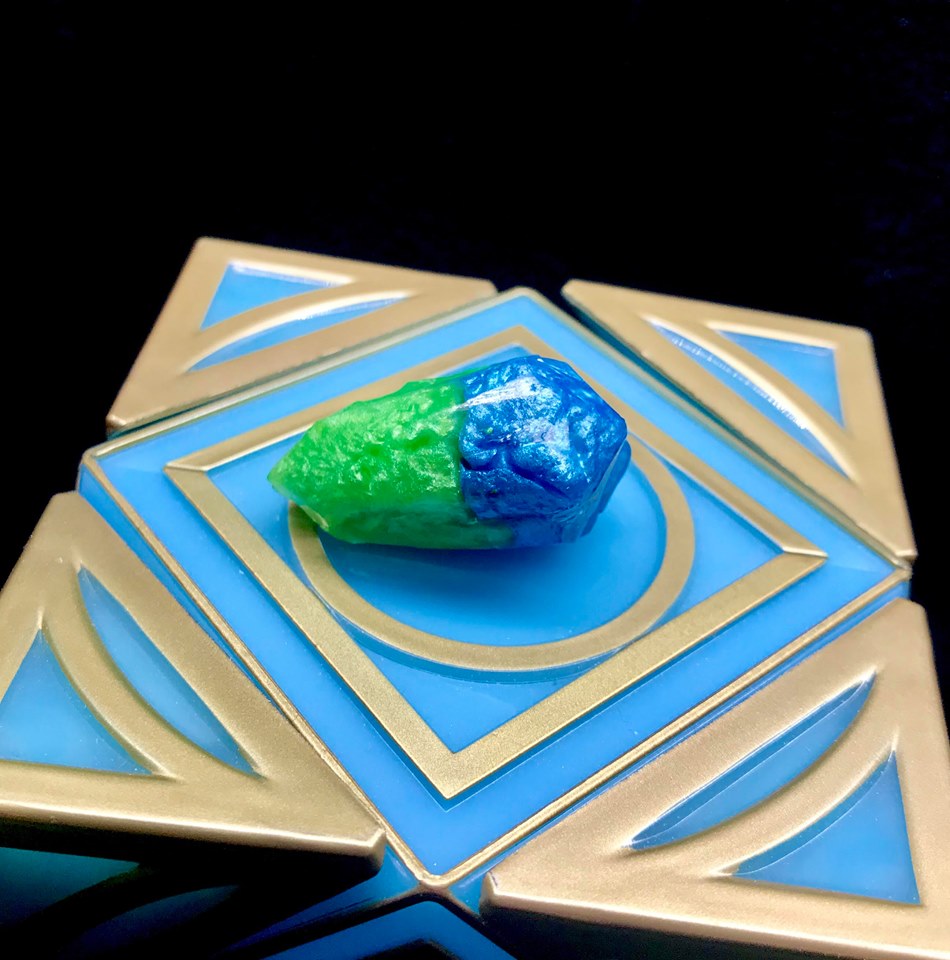
How to Use Crafted Cores Kyber Crystals in Your Galaxy’s Edge Holocrons
Share
Crafted Cores crystals are more than just beautiful collectibles—they’re fully compatible with Galaxy’s Edge Jedi and Sith Holocrons and unlock unique voices and effects. Whether you’re starting your Holocron collection or adding something truly special, here’s how to get the most from your Crafted Cores kyber crystal.
Step 1: Charge Your Holocron
Holocrons use a built-in rechargeable battery. If your Holocron isn’t lighting up, charge it using the included micro-USB cable. Look for the indicator light to confirm it’s charging. Once powered up, you’re ready to continue.
Step 2: Insert Your Crystal
Start by finding the crystal chamber:
-
Jedi Holocron (Cube): The chamber is on the panel opposite the charging port.
-
Sith Holocron (Pyramid): Place the speaker side on the bottom (you'll recognize it by the slots and circular covers), and locate one of the three main sides—it should pop out.
To open the chamber, use your fingernail to gently pull up on the edge. If you don’t have fingernails, it can be a bit tricky to get a grip.
Place your Crafted Cores crystal inside. Each one contains two internal chips, allowing it to produce two different character voices depending on how it's oriented. Once inserted, close the chamber.
Step 3: Activate the Holocron
Twist two the corners until they click to turn the Holocron on—it will begin to glow. Then, touch two different opposing panels to trigger voice playback. These are usually marked by slightly darker spots you can see on each side.
Step 4: Flip the Crystal to Access the Second Voice
Crafted Cores crystals are double-sided, meaning each one has two distinct character voices—often a Jedi on one side and a Sith on the other, so you might need to swap the crystal to a different holocron to hear the different voice. To hear both:
-
Open the crystal chamber again.
-
Flip the crystal upside down.
-
Reinsert it and repeat the activation steps.
Step 5: Try Different Holocrons
The sound your crystal produces depends not only on how it’s flipped—but also on which Holocron version you’re using:
-
Version 1 Holocrons play one set of voices.
-
Version 2 Holocrons play the version 1 sounds and a newer set of voices.
For example, a Version 2 red Kylo Ren crystal will haveKylo Ren's voice in a V2 Holocron, and Darth Vader's voice in a V1 Holocron.
To unlock every possible voice combination, you’ll need Jedi and Sith Holocrons from both versions.
Using a Crafted Cores crystal in your Holocron takes the experience to a whole new level. With dual chips, rich design, and multi-version compatibility, our crystals let you hear the galaxy speak in ways you’ve never imagined.
Discover the secrets hidden inside—and find your connection to the Force.